Go to Bookme Pro menu > Settings > URL Settings.
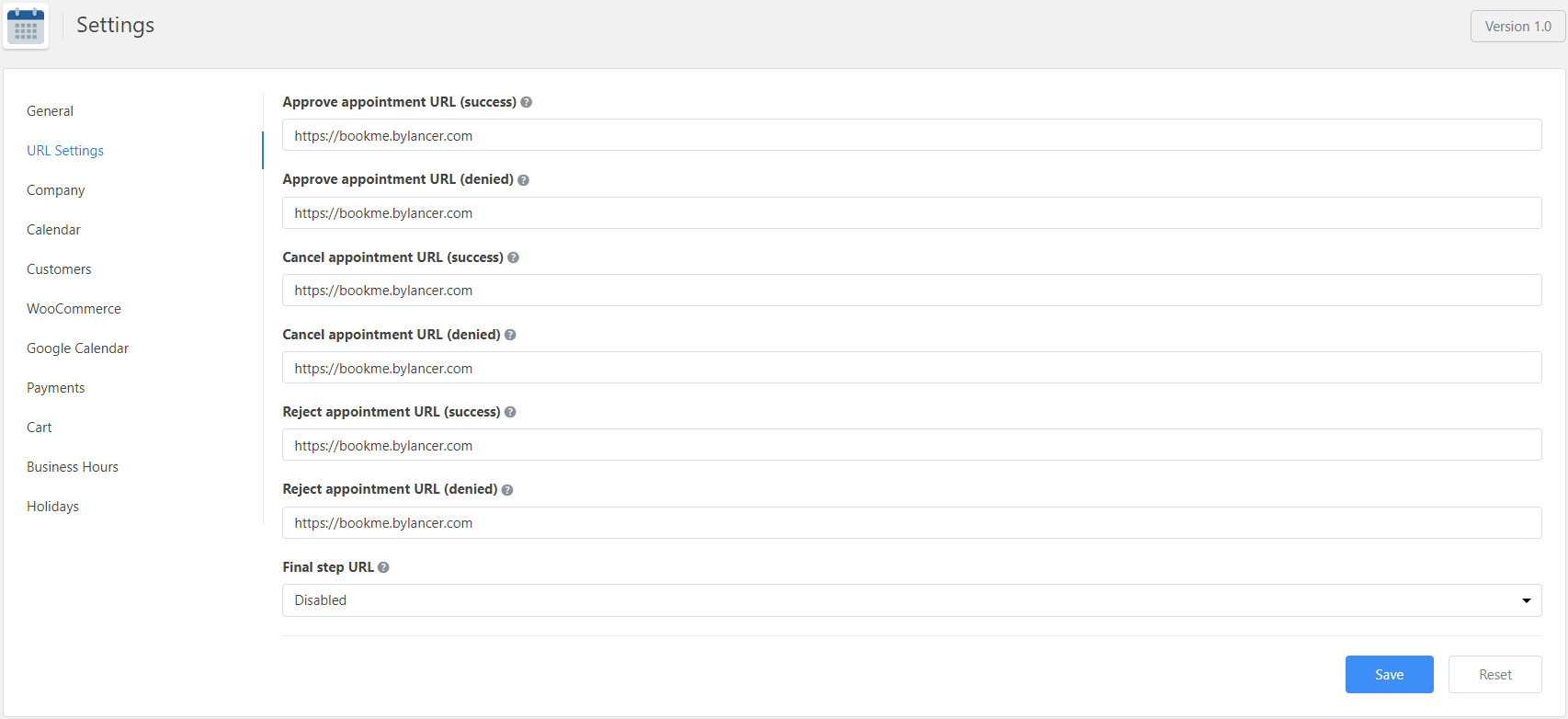
- Approve appointment URL (success) – Set the URL of the page that is shown to staff members after they successfully approved the appointment.
- Approve appointment URL (denied) – Set the URL of the page that is shown to staff members when the approval of appointment cannot be done.
- Cancel appointment URL (success) – This page is shown to customers after they successfully canceled their appointment.
- Cancel appointment URL (denied) – This page is shown when the cancelation of appointment is not available anymore.
- Reject appointment URL (success) – This page is shown to the staff members after they successfully reject an appointment.
- Reject appointment URL (denied) – This page is shown to the staff members when the rejection of appointment cannot be done.
- Final step URL – Enable this option and set the URL of the page that the customer will be forwarded to after the successful booking. If disabled then the default “Done” step is displayed.