Bookme Pro sends SMS notifications to customers and staff members. Check the list of all notifications here.
Bookme Pro uses the Twilio SMS API for sending SMS. It’s very easy to setup and use.
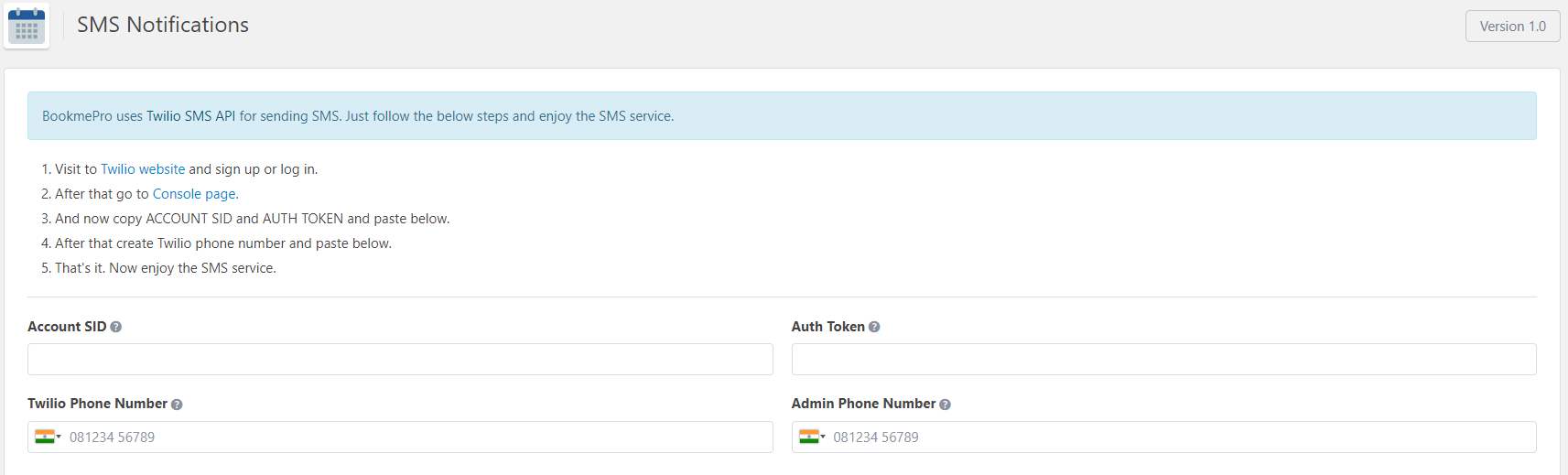
Setup Twilio SMS Service
- Go to the Twilio website and create an account or log in.
- After that go to the Twilio console page.
- Now copy ACCOUNT SID and AUTH TOKEN from the console page and paste in the SMS notifications form (Go to Bookme Pro Menu > SMS Notifications).
- After that create Twilio phone number and paste in the SMS notifications form.
- That’s it, now enjoy the SMS service.
Twilio charges for each sent SMS according to the sender country. Check the SMS pricing here.