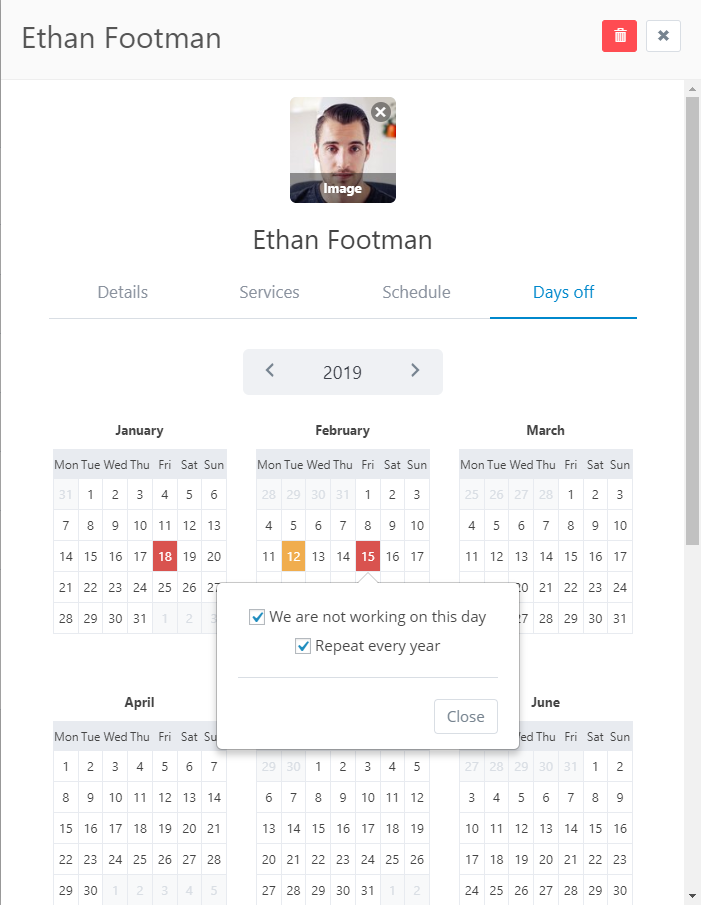Staff members are your team members that provide services to the customers. Bookme Pro needs at least one staff member to work.
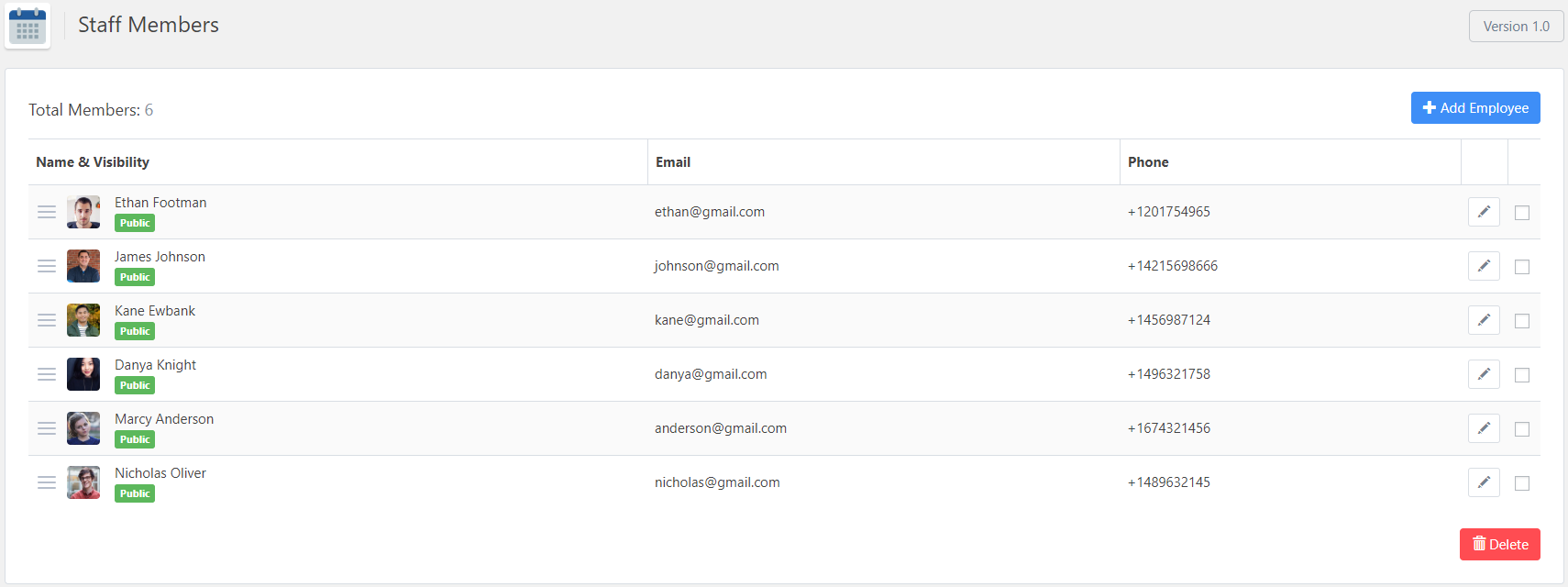
Create and edit staff member in Bookme Pro Menu > Staff Members.
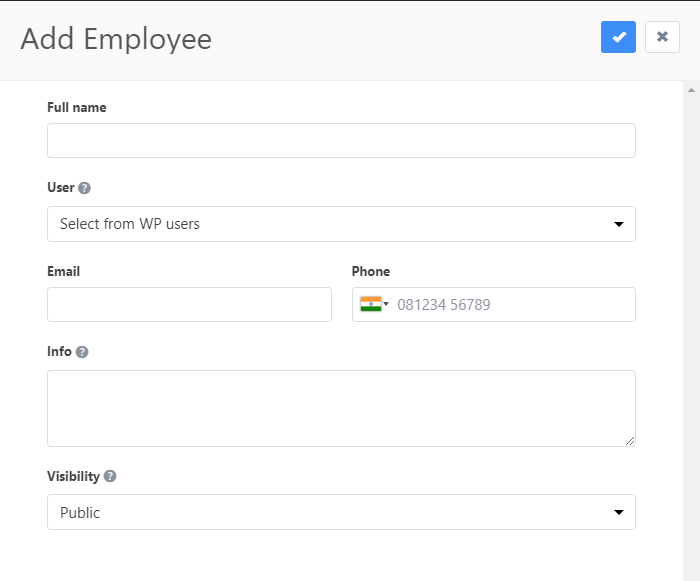
Properties of Staff Members
Please note all settings of staff members only be shown when you edit a staff member.
Image- Set a picture of the staff member. You can use this picture in notifications.
Full Name- Full name of the staff member, visible to the customer during the booking.
WP User- By assigning a WordPress user to the staff member, you can allow that staff member to manage the admin panel. A user with “Administrator” role can access the calendar and staff members settings and a user with any other role can only access their personal calendar and settings.
Email- Email address of the staff member, used to send email notifications.
Phone- Phone number of the staff member, used to send SMS notifications.
Info- A description of the staff member, can be used in notifications.
Visibility- By default, it will be “Public”, and if you set to “Public” then the staff member will not visible to the customers.
Google Calendar Integration- You can connect Bookme Pro with Google calendar and set up staff member google account with Bookme Pro.
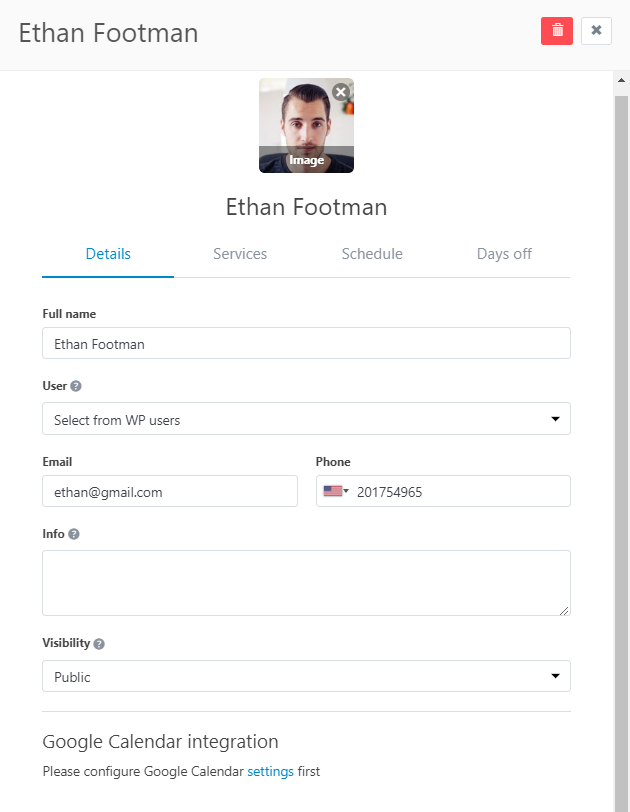
Services- Set the services of the staff member. You can also change the price and capacity of a service based on the staff member.
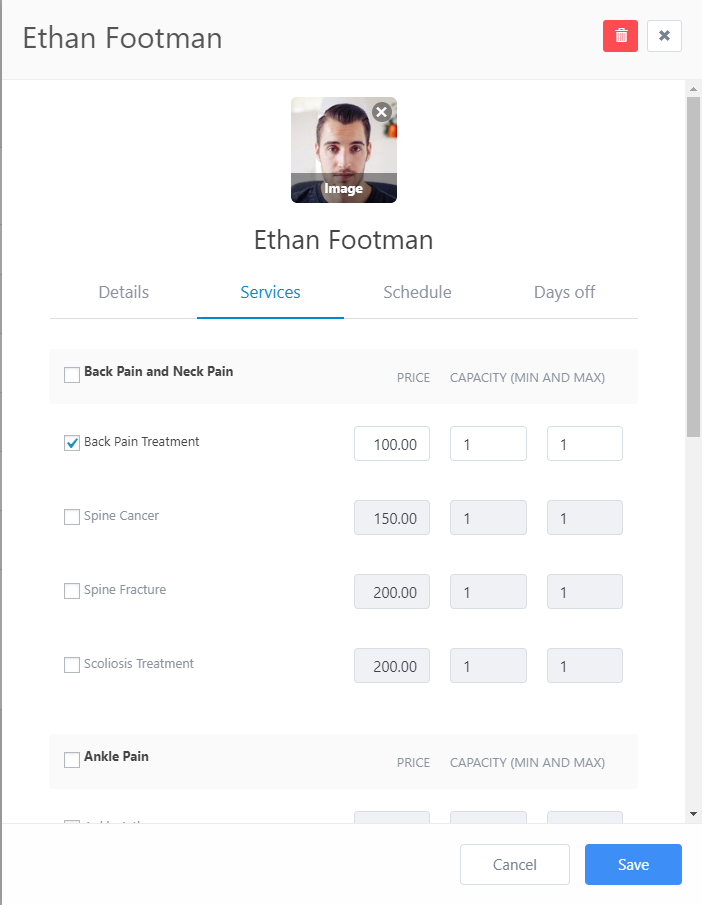
Schedule- Set the schedule of the staff member with the weekdays and also can set up multiple breaks.
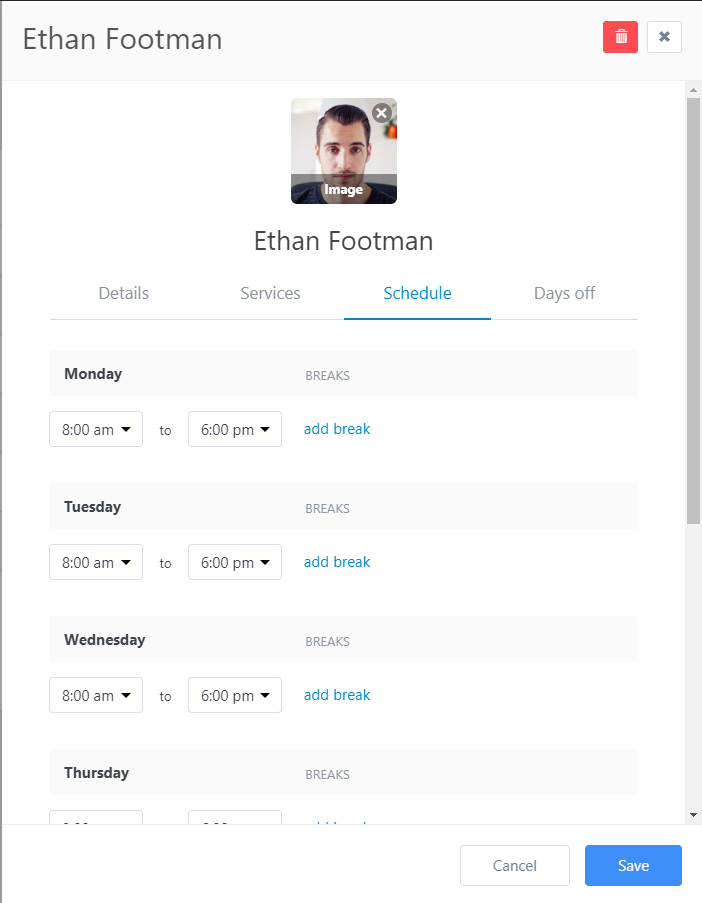
Days Off- Set holidays for individual staff members.