You can integrate WooCommerce with Bookme Pro and used its payment options. Follow the below step for integrating WooCommerce:
- Install and activate the WooCommerce plugin.
- Create a WooCommerce product that can be placed in the cart. You can name this product as your company name and note that this product is only used to connect WooCommerce with Bookme Pro, you have to create services in Bookme Pro for booking, and you need to create only one product for Bookme Pro and you can hide it from shop page.
- Now go to Bookme Pro Menu > Settings > WooCommerce and enable the WooCommerce option.
- And select the product that you created in step 2.
- And you can also edit the item data which will be displayed in the WooCommerce cart.
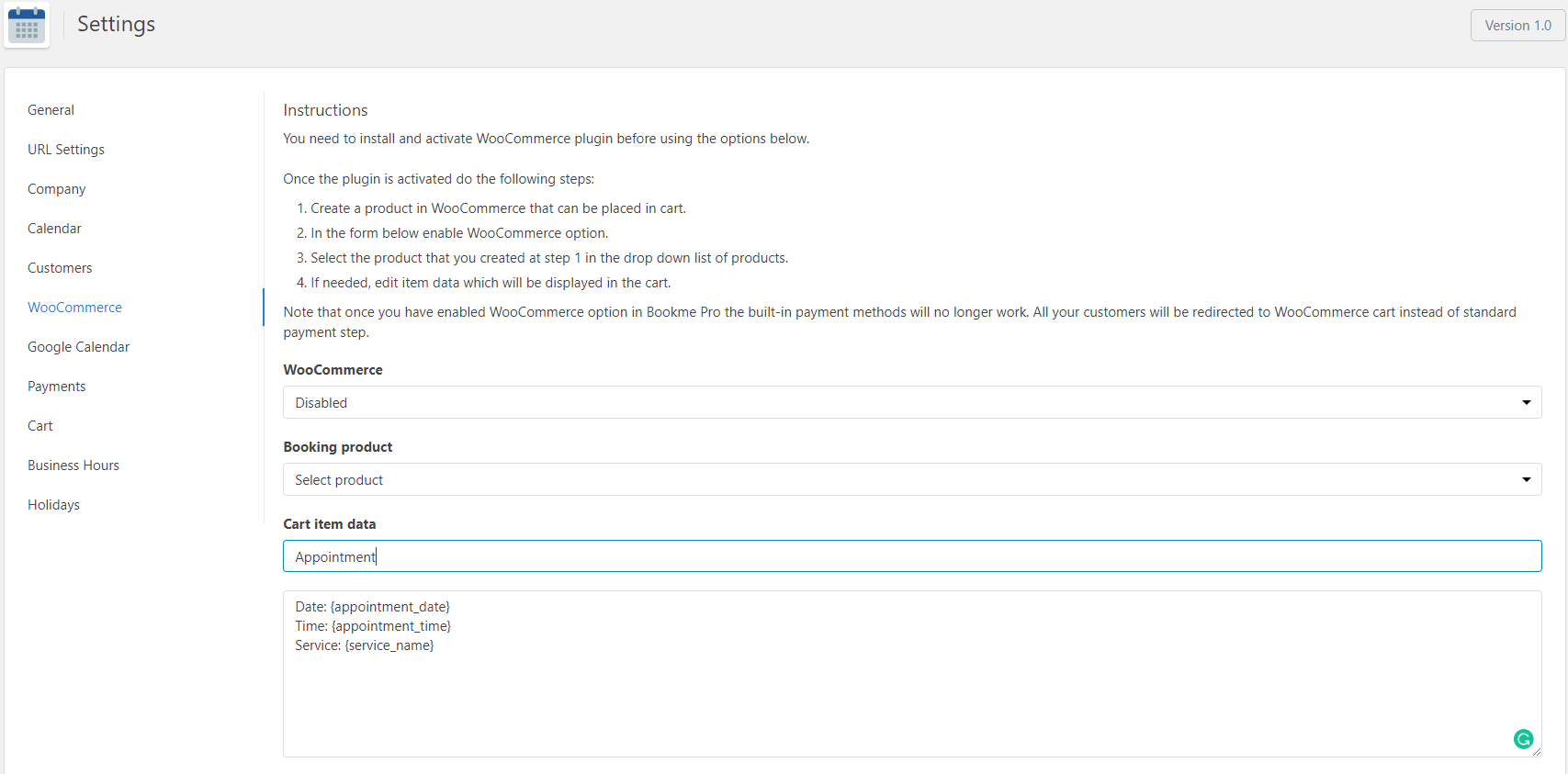
Note that once you have enabled WooCommerce option in Bookme Pro the built-in payment methods will no longer work. All your customers will be redirected to WooCommerce cart instead of standard payment step.