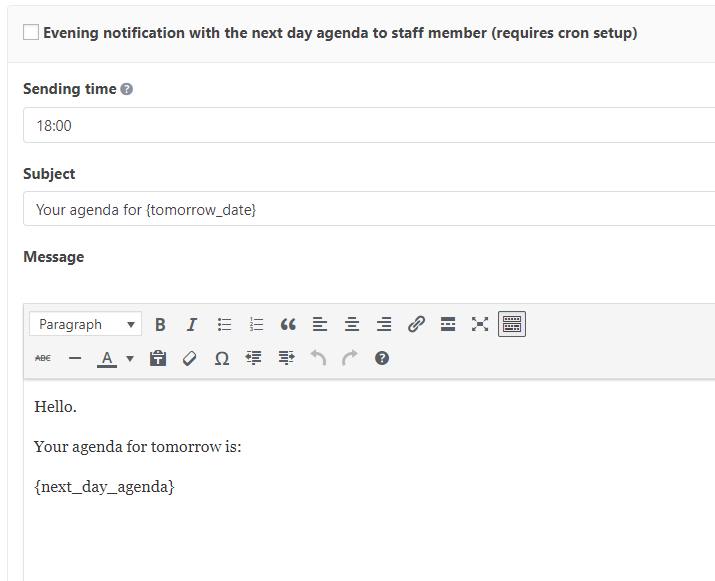Bookme Pro sends notifications to the customers and staff members on new booking and on many other events. Email notifications and SMS notifications both are included in Bookme Pro.
Bookme Pro uses Twilio SMS service for SMS notifications, so a user has to create Twilio account to enable SMS notifications. Twilio charge for sending SMS according to the country.
Go to Bookme Pro Menu > Email Notifications or SMS Notifications and you’ll see the list of notifications which you can use or edit as your needs.
Notifications to Customer
- Notification to customer about pending appointment – When default appointment status is set as “pending”, then new appointments will be created with “pending” status, so the admin or the staff members have to approve the appointment manually. And this notification will be sent to the customer when a new appointment created with pending status.
- Notification to customer about approved appointment – This notification is sent when the user has booked an appointment and the appointment has been approved.
- Notification to customer about cancelled appointment – This notification is sent when an appointment has been canceled by the admin/staff member or by the customer who canceled their appointment with “cancel appointment” link.
- Notification to customer about rejected appointment – When the admin or staff member delete an appointment then this notification will be sent to the customer with the cancellation reason (optional).
- Notification to customer about their WordPress user login details – If you allow your customers to access their bookings online, you have to automatically create WordPress Account for them. This notification is sent when a new customer’s WordPress account is created.
- Notifications with cron setup – You can send notifications on a specific time before the booking and/or on the day of booking. Enable these notifications and set the time. Note: These scheduled notifications required cron setup.
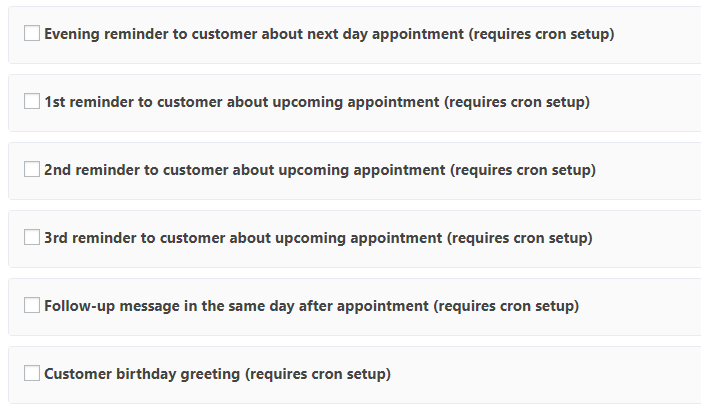
Notifications to Staff Members
- Notification to staff member about pending appointment – When a new appointment is created with “Pending” status then this notification will be sent to the staff member of the appointment.
- Notification to staff member about approved appointment – When a pending appointment has been approved by the admin or staff member, or a new appointment created with “Approved” status then this notification will be sent to the staff member.
- Notification to staff member about cancelled appointment – When an appointment has been canceled then this notification is sent.
- Notification to staff member about rejected appointment – When an appointment has been deleted by the admin or staff member then this notification is sent to the staff members.
- Evening notification with the next day agenda to staff member (requires cron setup) – This is a scheduled notification. You can send a list of next day bookings with customer’s and booking’s details to the staff member.