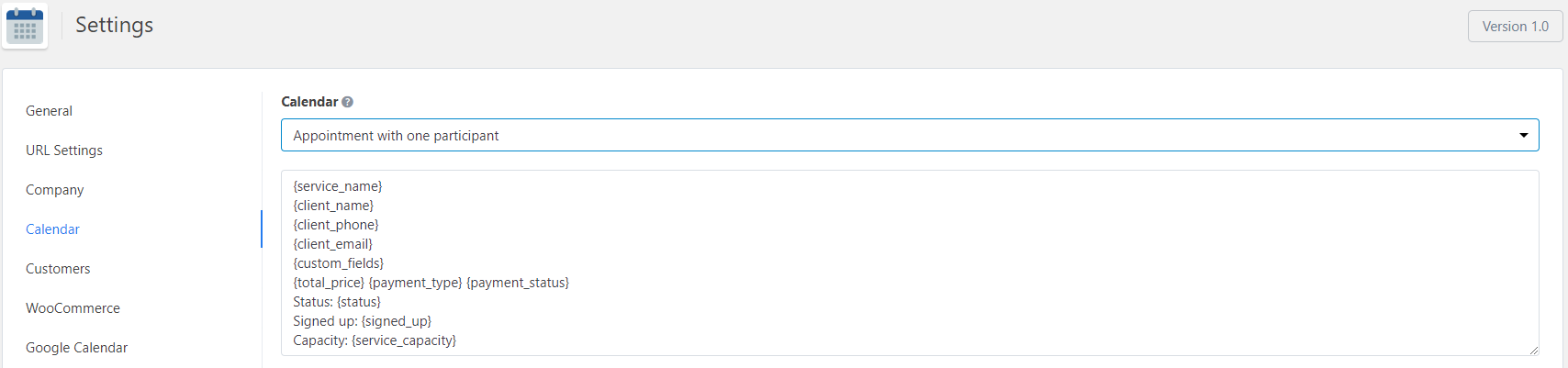Bookme Pro provides a calendar view of all bookings with a filter of staff members.
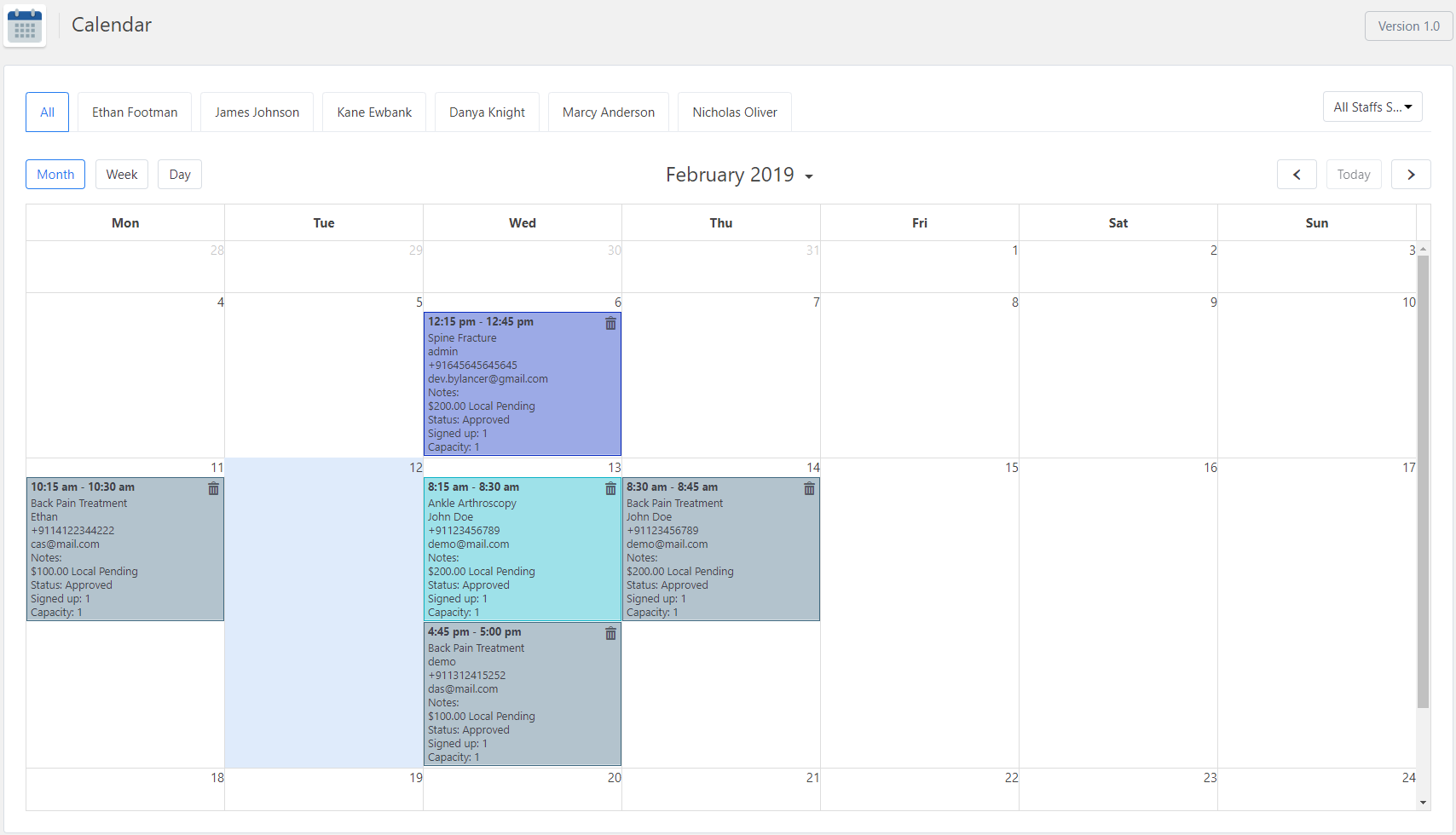
Note: You can also add or edit a booking in the calendar view. For adding a booking simply click on the date you want to book on the calendar.
If you want to change or format the content of the booking, appear in the calendar. Then go to Bookme Pro menu > Settings > Calendar, and here you can change the content with available shortcodes.