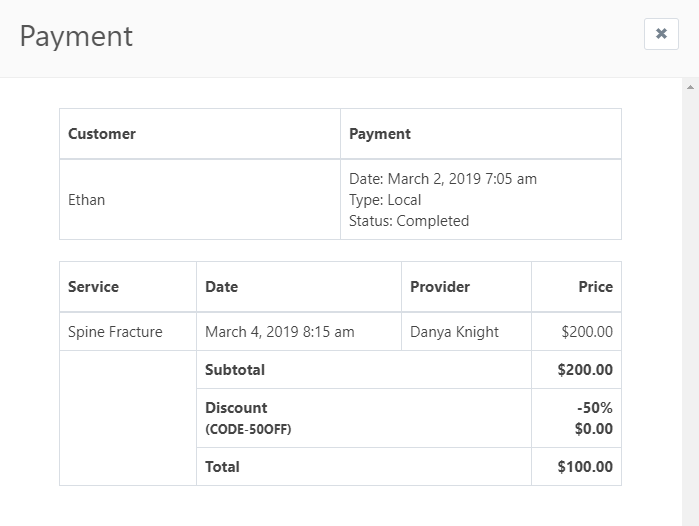If you want to give a discount to your customers on a service then you can use Coupon feature. Your customers have to enter a coupon code at the detail step of the booking form to apply the coupon.
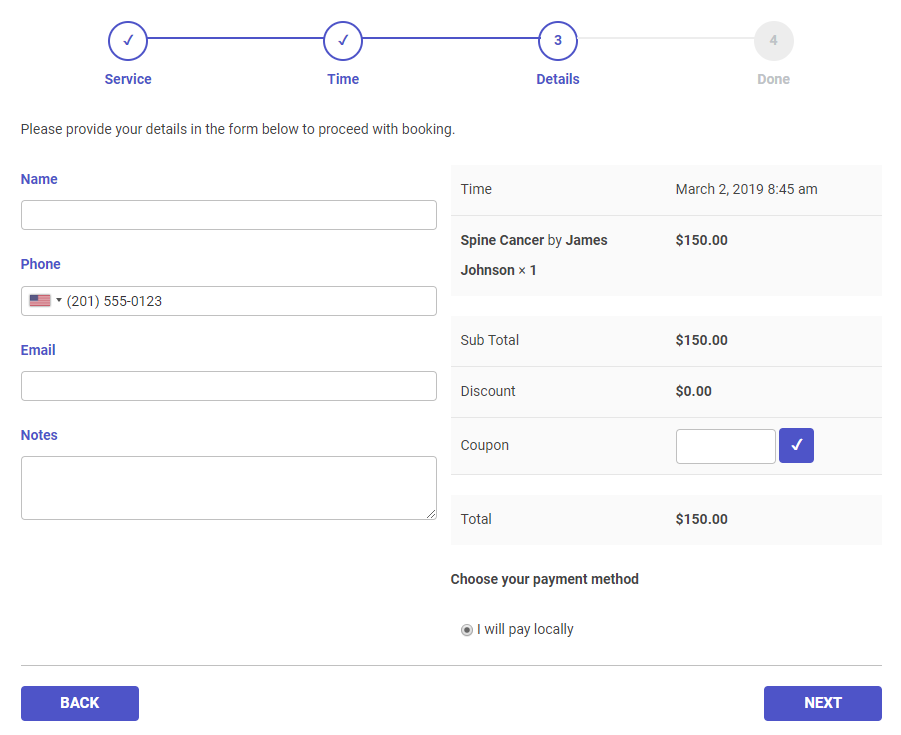
Setup Coupon
- First, go to Bookme Pro Menu > Settings > Payments and make sure Coupons option is enabled.
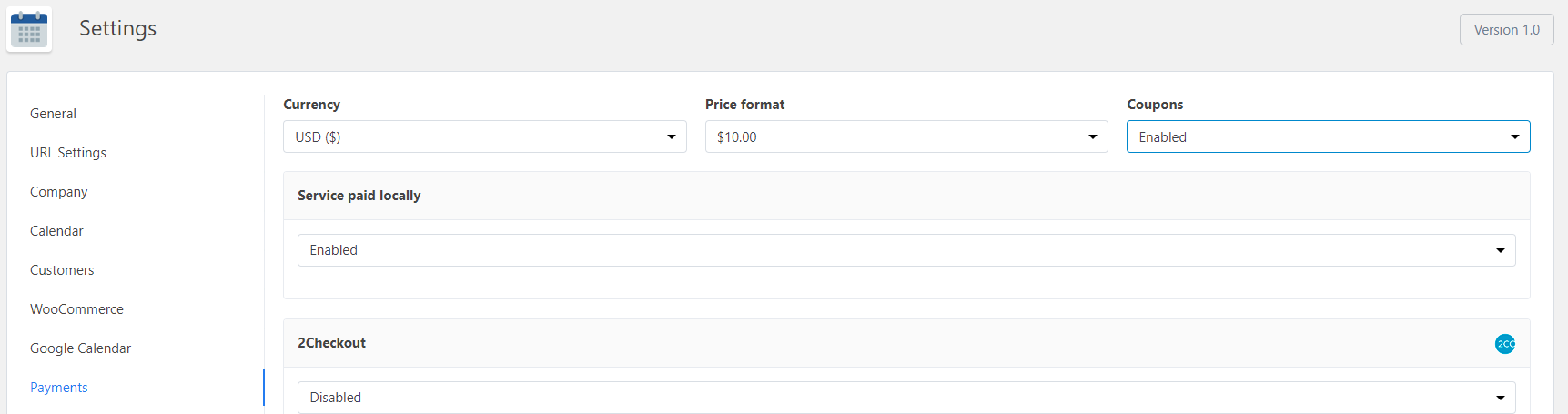
- Then, Go to Bookme Pro Menu > Coupons and click on Add Coupon button and create a new coupon.
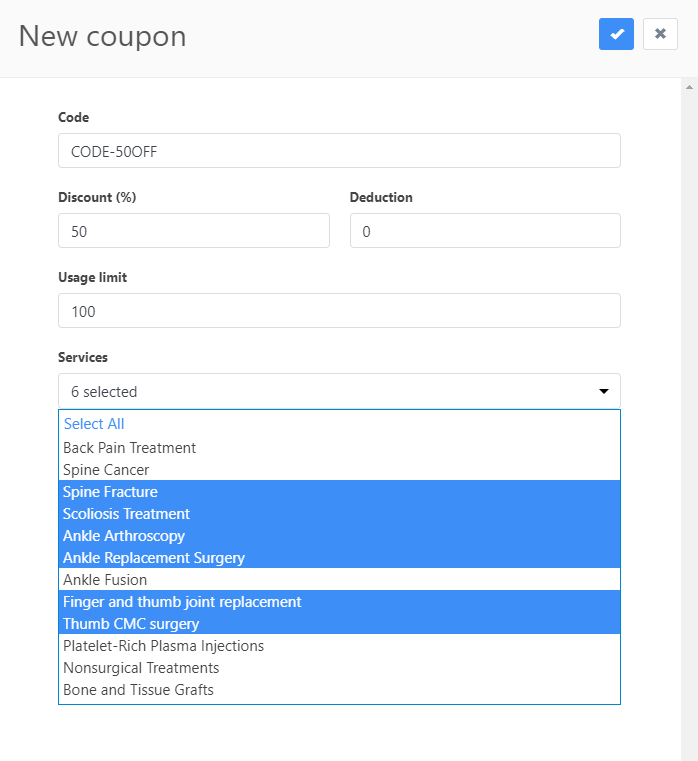
Properties of Coupon
- Code – A unique sequence of letter and/or numbers that customers will used to apply the coupon at details step of the booking form.
- Discount (%) – A percent off from the total price.
- Deduction – A fixed amount off from the total price.
- Usage limit – How many times a coupon can be used by all customers in total.
- Services – Select services in which the coupon will apply.
Note: If the discount and deduction values are used together then the final price is calculated by this formula Price – Discount(%) – Deduction.
- For checking the coupon code applied in a payment, go to Bookme Pro Menu > Payments and click on the ‘Details’ button.