Go to Bookme Pro menu > Settings > Customers.
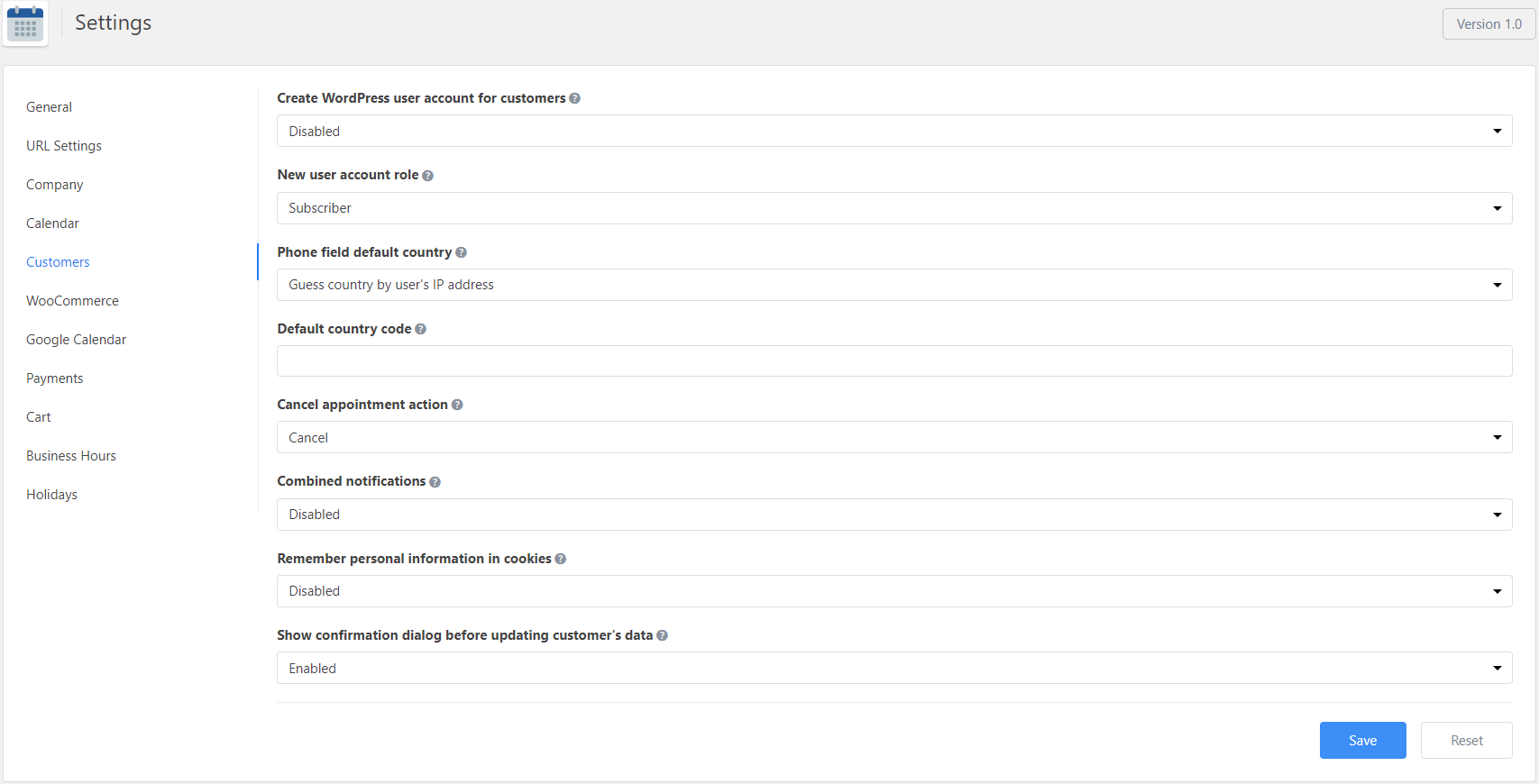
- Create WordPress user account for customers – If this option is enabled, then Bookme Pro will create WordPress user accounts for all new customers. If the user is logged in then the new customer will be associated with the existing user account.
- New user account role – Set the user role for customer’s WordPress user account.
- Phone field default country – Select the default country for phone field or you can also let Bookme Pro determined the country based on the IP address of the customer.
- Default country code – Set the default country code for phone field. If a customer does not enter the country code then this value will be used as a default country code. (Country code is needed for SMS service)
- Cancel appointment action – Select what happens when a customer cancels an appointment. Delete the appointment from the calendar or change the status to “Cancel”.
- Combined notifications – If this option is enabled then customers will receive a single notification of entire booking instead of separate notification for each appointment (when the cart is enabled).
- Remember personal information in cookies – Remember personal information of customers in cookies and returning customers will have their personal information fields filled in the “Detail” of the form.
- Show confirmation dialog before updating customer’s data – If this option is enabled and a returning customer enters contact information different from the previous booking, then a warning message will appear asking to update the data.