Services are offered by you to the customers. They can be provided by a specific staff member or all staff. For checking all service go to Bookme Pro Menu > Services.
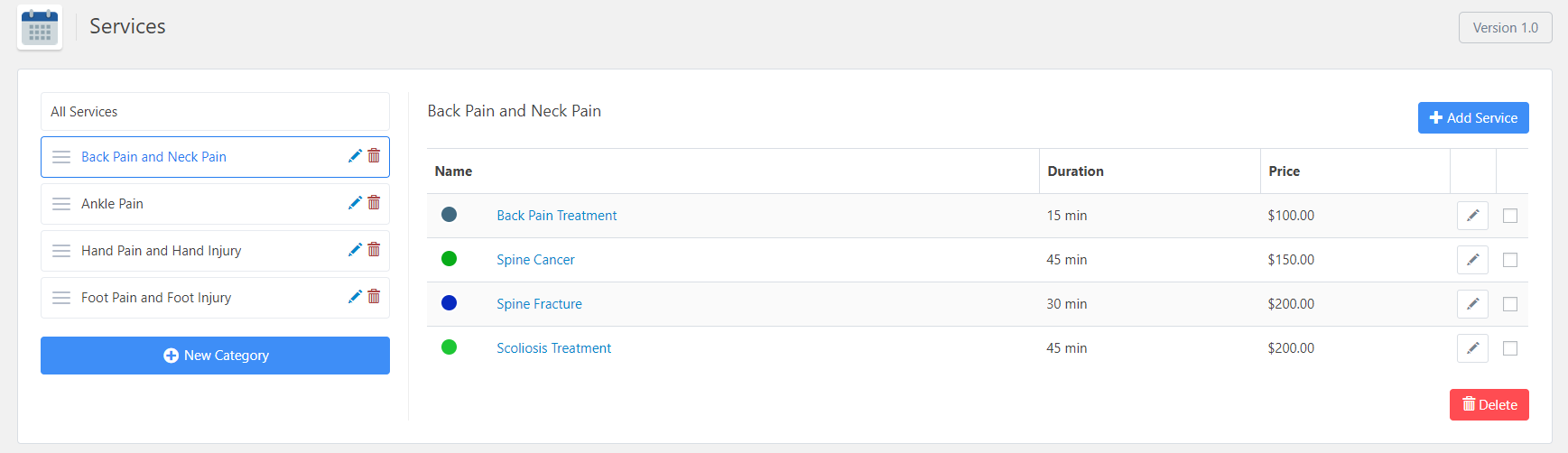
Category
A category is used to group services, which customer will be able to choose before selecting a service. In Bookme Pro, each service must be in a category, so you have to create at least a default category and put all the services in it. For create a category click on the New Category Button
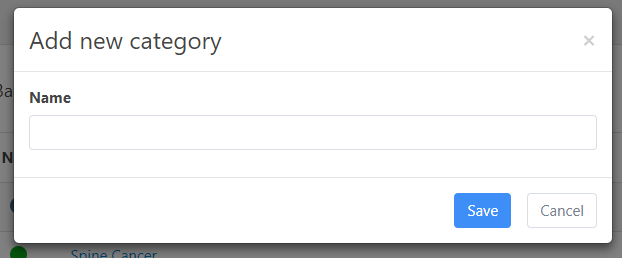
Services
For creating a service click on the Add Service button.
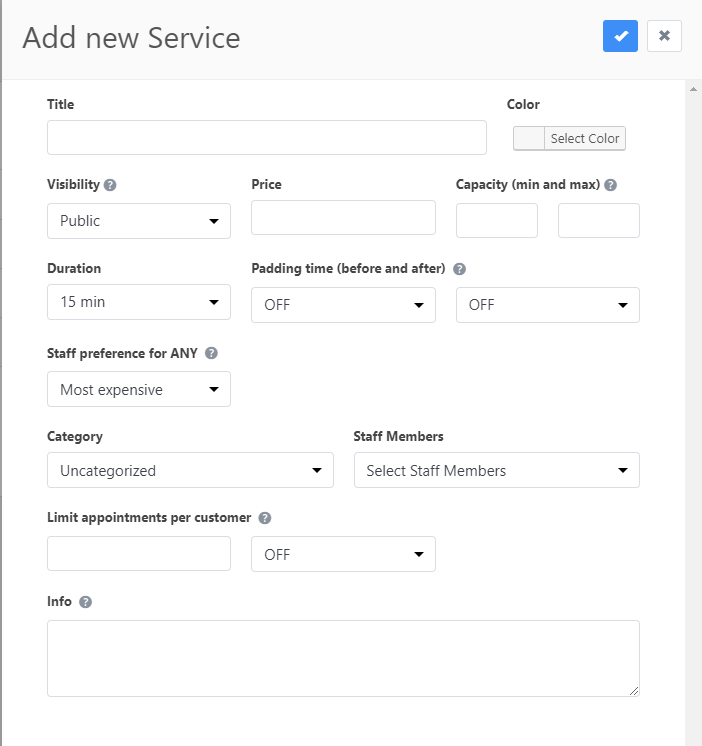
Properties of Services
Title- Title of the service
Color- Color code of the service. (Only for admin area)
Visibility- By default visibility will be “Public”, you can set visibility “Private” to hide from your customers.
Price- Set a price for the service. It will be shown to the customers during the Booking, and you don’t have to set up an online payment for the service, because the “Offline payment” option is available too.
Capacity- Set the number of customers you want in a single time period.
Duration- The Time period of the service. You can set it from 5 minutes to 1 week.
Padding time- Set a padding time between appointments. For example, if you want a break between two appointments for preparation of the next appointment then you can use padding time.
Staff preference for ANY- Set a rule to assign staff member for a booking when customers select “Any” option in the staff member select list.
Category- Set the category of the service.
Staff Members- Set the staff member of the service. A service must have at least one staff member to be shown to the customer.
Limit appointments per customer- Set a limit of service booking per customer for a given time period (per day, per week, per month and per year).
Info- A description of the service, it can be used in the notifications.