For add or edit customers go to Bookme Pro Menu > Customers.
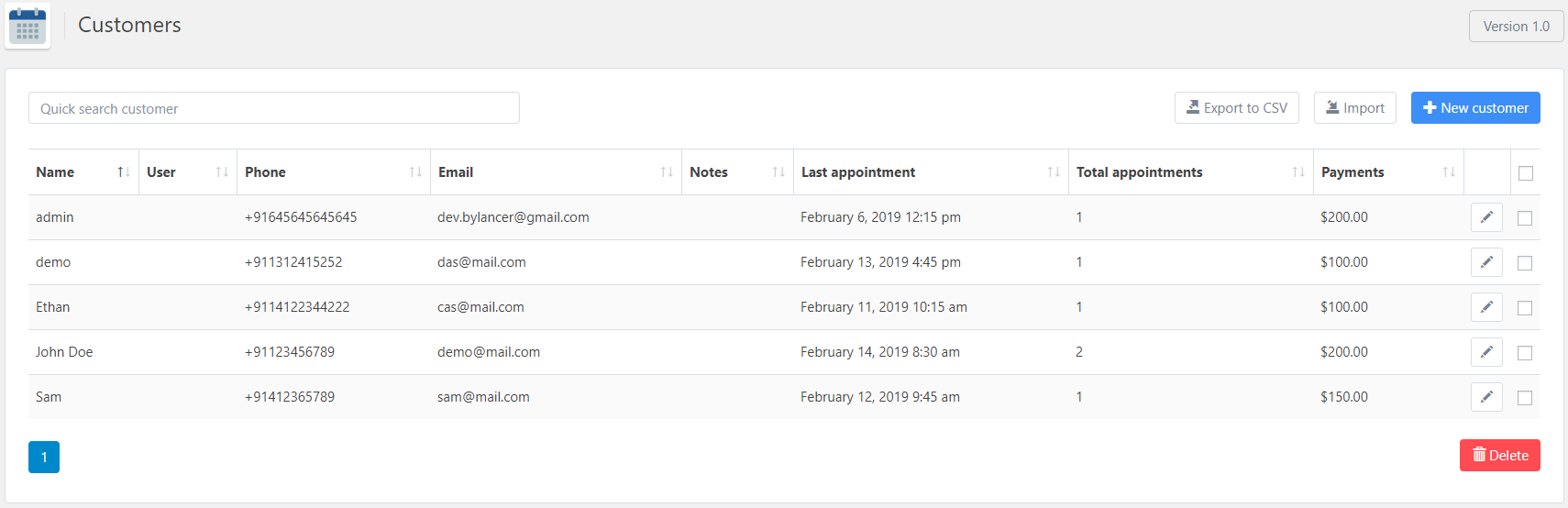
Add New Customer
For adding new customer click on the “New Customer” button.
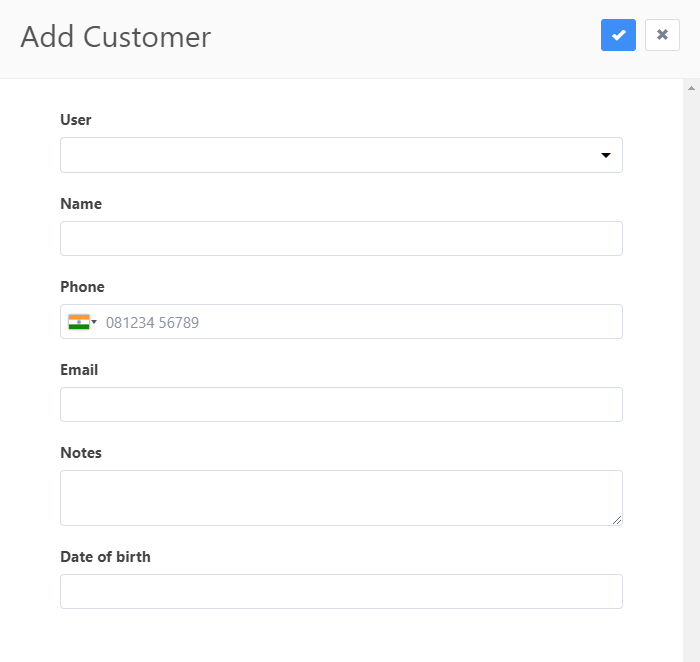
Properties of Customers
User- By assigning a WP user to the customers, you can allow them to check and cancel their bookings.
Name- Full Name of the Customer.
Phone- Phone number of the customer, used to send SMS notifications.
Email- Email address of the customer, used to send the email notifications.
Notes- A simple note about the customer. (Not used anywhere)
Date of birth- If you want to send a birthday greeting notification to a customer then enter their date of birth.